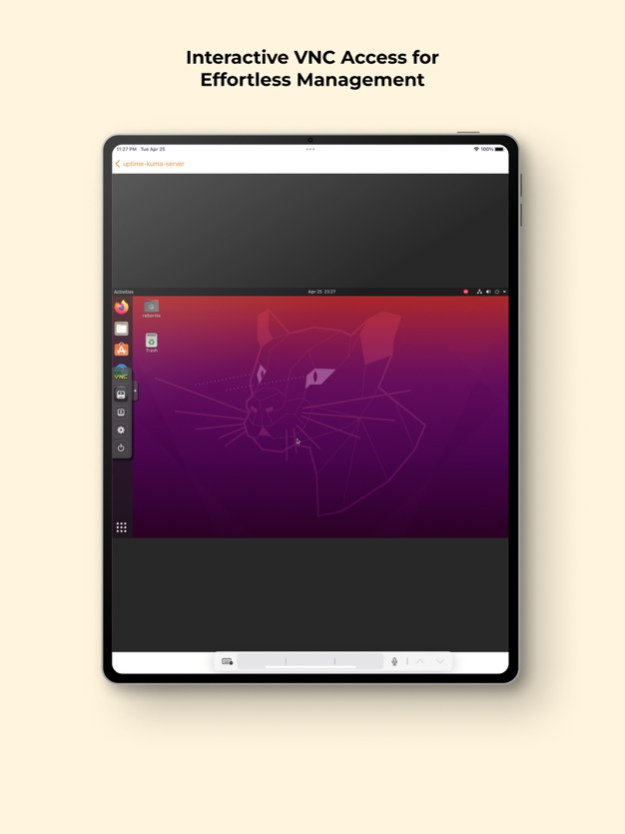ProxMobo 1.6.1
Continue to app
Free Version
Publisher Description
ProxMobo is a powerful monitoring and management app for Proxmox VE. With ProxMobo, you can easily manage VMs and containers all from your iOS device.
Features:
- TOTP and Face ID support
- View and manage VMs and containers
- Monitor CPU usage, memory usage, and other system resources
- Control VM and container via start, stop, and reboot operations
- Browse cluster tasks
- Utilities
- Temperature monitoring for cluster nodes
- Bonjour/mDNS discovery for local network services/devices
- Access Proxmox VE Node/VM/CT through VNC for intuitive, visual management.
- Enhanced Terminal Emulator Access: Connect to Proxmox VE Node/VM/CT with a fully customizable terminal interface, now featuring:
- Customizable Themes: Tailor the terminal's appearance to your liking with a selection of themes.
- Font Family Options: Choose from various font families for better readability and personal preference.
- Adjustable Font Size: Easily adjust the font size for optimal visibility and comfort.
Learn how to use: https://www.proxmobo.app/docs/intro
Terms of Use: https://www.apple.com/legal/internet-services/itunes/dev/stdeula/
Privacy Policy: https://www.proxmobo.app/docs/privacy
This is a third party app and has no affiliation with or endorsement from Proxmox Server Solutions GmbH. Proxmox® is a registered trademark of Proxmox Server Solutions GmbH in the EU, the U.S., and other countries.
Mar 31, 2024
Version 1.6.1
* Fix 2FA/TOTP for Proxmox VE 7.x
* Fix LXC/VM actions triggered from the navigation bar menu
About ProxMobo
ProxMobo is a free app for iOS published in the System Maintenance list of apps, part of System Utilities.
The company that develops ProxMobo is Peng Lyu. The latest version released by its developer is 1.6.1.
To install ProxMobo on your iOS device, just click the green Continue To App button above to start the installation process. The app is listed on our website since 2024-03-31 and was downloaded 2 times. We have already checked if the download link is safe, however for your own protection we recommend that you scan the downloaded app with your antivirus. Your antivirus may detect the ProxMobo as malware if the download link is broken.
How to install ProxMobo on your iOS device:
- Click on the Continue To App button on our website. This will redirect you to the App Store.
- Once the ProxMobo is shown in the iTunes listing of your iOS device, you can start its download and installation. Tap on the GET button to the right of the app to start downloading it.
- If you are not logged-in the iOS appstore app, you'll be prompted for your your Apple ID and/or password.
- After ProxMobo is downloaded, you'll see an INSTALL button to the right. Tap on it to start the actual installation of the iOS app.
- Once installation is finished you can tap on the OPEN button to start it. Its icon will also be added to your device home screen.